If you’ve created several books and want to order them all to the same address, then you can save on shipping by putting all your books in one order. If you have more than five books, then your order will also be eligible for a volume discount.
To order books with combined shipping, follow these steps:
Go to the My Books page, hover your mouse pointer over a book you’d like to order, and click on the three vertical dots menu. Then, click on Order printing

You will be redirected to the book printing cart where you can select the binding you’d like and adjust the quantity.

When done, go back to the My Books page and repeat the process for all of the books you’d like to order with combined shipping.
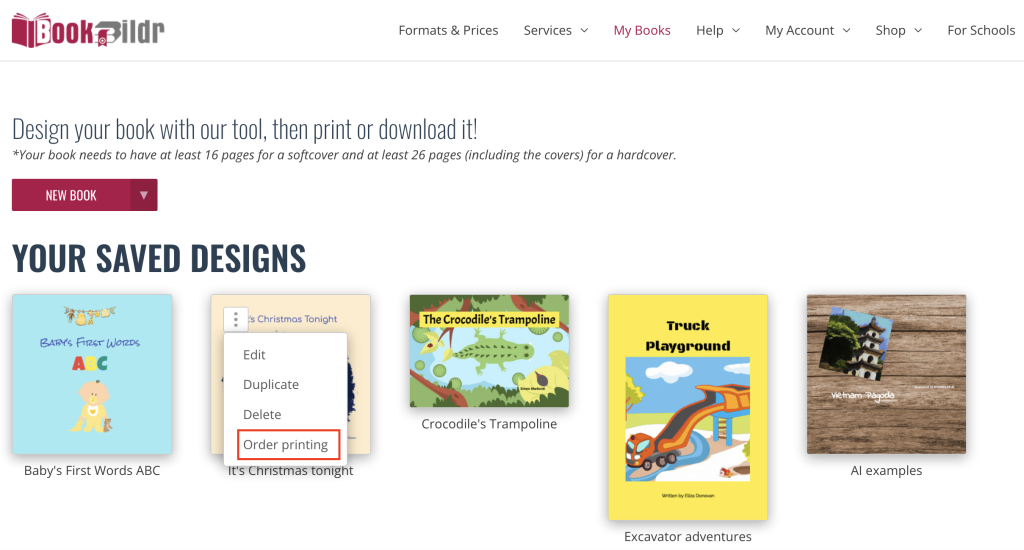
When you’re ready, check that all of the books you’ve added to the cart have the binding you want (read more about our binding options here), and that the quantity for each book is correct. Then, select the shipping option that suits you best and click on the Calculate the Price button.

If everything looks correct, click on the Proceed to Order button and you’ll be directed to the payment page.




